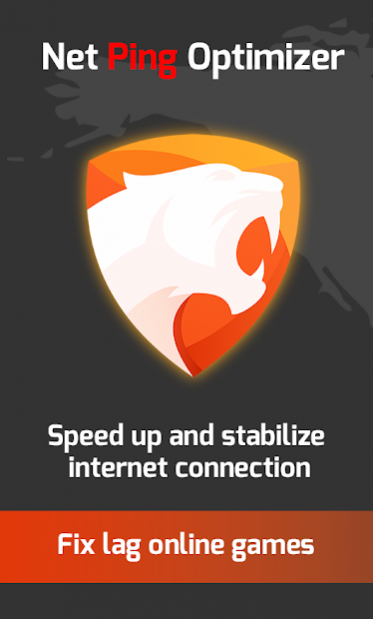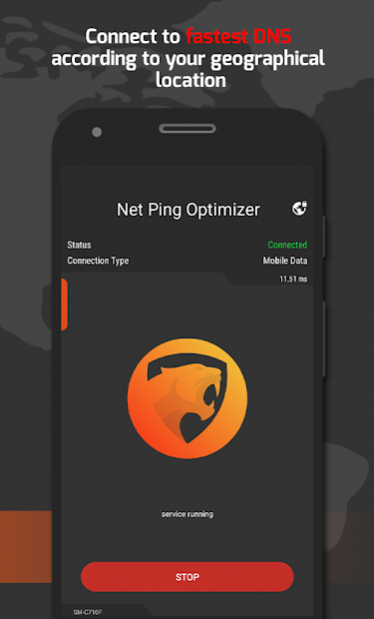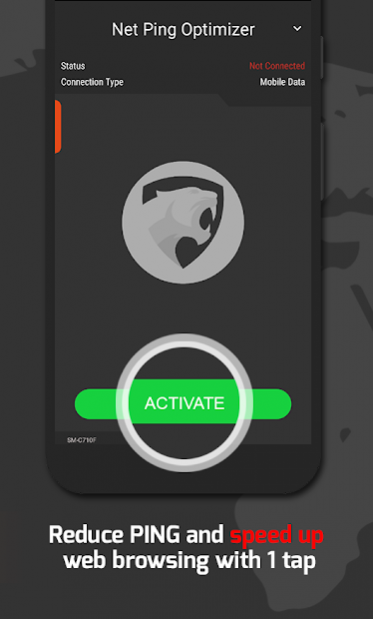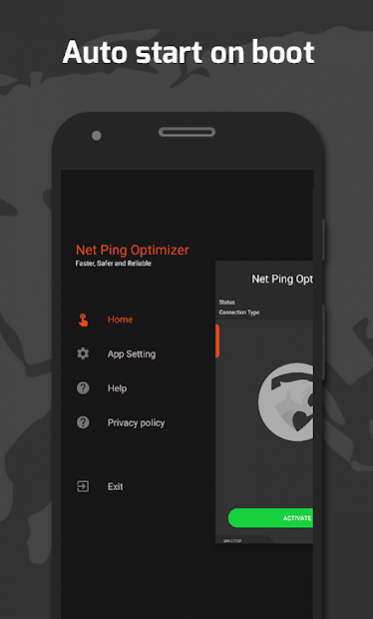Net Ping Optimizer 1.2.0
Free Version
Publisher Description
App for optimizing internet connections on your mobile device. Helps you find the fastest DNS server based on your location and network so that your search speed and gaming experience (ping and latency) can be improved.
What does Net Ping Optimizer do?
- Optimize internet networks by connecting to the fastest DNS server based on location and network.
- Stabilize internet ping (reduce ping time) when playing online games to provide a lag-free experience.
- Stabilize video streaming with faster response times providing a buffer-free streaming experience.
- Increase web surfing speed.
Feature:
- Find and connect to the fastest DNS server with just one touch
- Choose a manual DNS server
- Display real time ping information
- Works for cellular data (3G, 4G LTE, 5G) and WIfi connections
- Supports various best DNS servers (Google, Open DNS, Level3, CloudFlare, Verisign, DNS.WATCH, Comodo Secure, Advantage, Norton ConnectionSafe, GreanTeamDNS, SafeDNS and OpenNIC).
Disclaimer:
This app CANNOT change the internet speed provided by your ISP (internet service provider). What we do is to utilize the available resources. App performs actions and runs commands that you might be able to do manually, but we simplify all processes and add special patches so you can start optimizing with just one click.
About Net Ping Optimizer
Net Ping Optimizer is a free app for Android published in the System Maintenance list of apps, part of System Utilities.
The company that develops Net Ping Optimizer is KuotaReguler. The latest version released by its developer is 1.2.0.
To install Net Ping Optimizer on your Android device, just click the green Continue To App button above to start the installation process. The app is listed on our website since 2021-04-26 and was downloaded 1 times. We have already checked if the download link is safe, however for your own protection we recommend that you scan the downloaded app with your antivirus. Your antivirus may detect the Net Ping Optimizer as malware as malware if the download link to com.kuotareguler.netpingoptimizer is broken.
How to install Net Ping Optimizer on your Android device:
- Click on the Continue To App button on our website. This will redirect you to Google Play.
- Once the Net Ping Optimizer is shown in the Google Play listing of your Android device, you can start its download and installation. Tap on the Install button located below the search bar and to the right of the app icon.
- A pop-up window with the permissions required by Net Ping Optimizer will be shown. Click on Accept to continue the process.
- Net Ping Optimizer will be downloaded onto your device, displaying a progress. Once the download completes, the installation will start and you'll get a notification after the installation is finished.